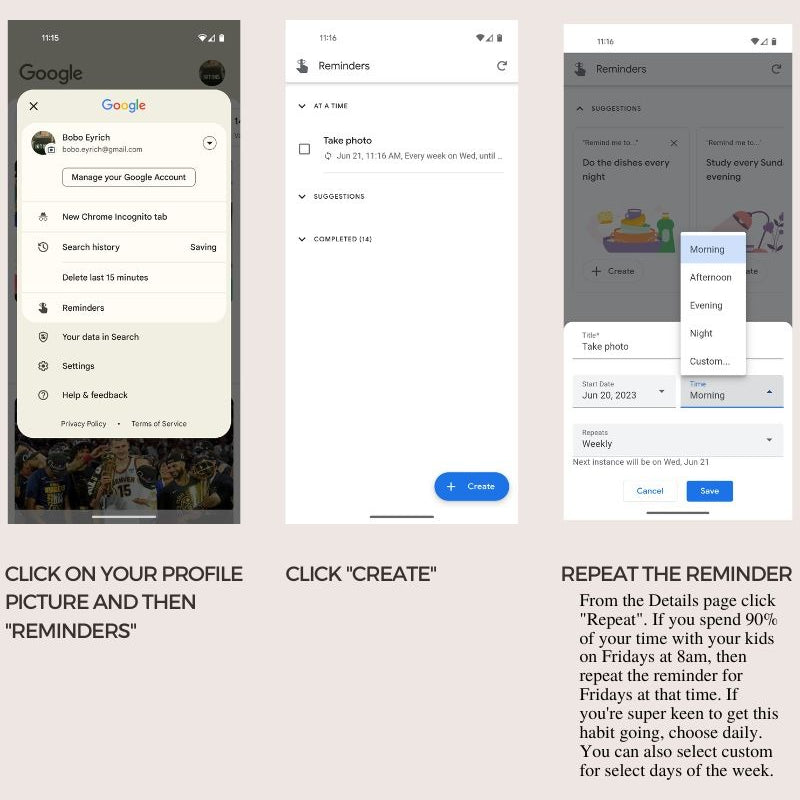Tip 1: Setting Reminders
Make it easy for yourself.
When building a habit, especially one you're committing to for your partner, it can be genuinely tricky to keep the actions in mind at all times. This tip will help you with a few methods of setting reminders on your phone to relieve some of the pressure and allow you to breathe easy during the process.
We text photo prompts & tips on Saturdays at 10am with reminders on Sunday & Wednesday. If you find you spend the most time with your family let's say on Tuesday mornings, we highly encourage you to set the reminder for Tuesday mornings so you don't forget. We're also going to go ahead and really set you up for success here. You're going to set photo reminders on all big holidays. Think birthdays, Mother's Day, New Years and any holiday you celebrate whether it's Hanukkah, Diwali or Christmas.
Reminders to Help you Capture the Everyday Moments
iPhone Instructions (scroll down for Android):
Open Reminders App
On iPhone, there is an actual app called "Reminders". We'll be using this app/feature to set up automatic reminders that show up on your phone at pre-scheduled times.

Create a List
Create a list by selecting "Add List" on the bottom-right of the screen.
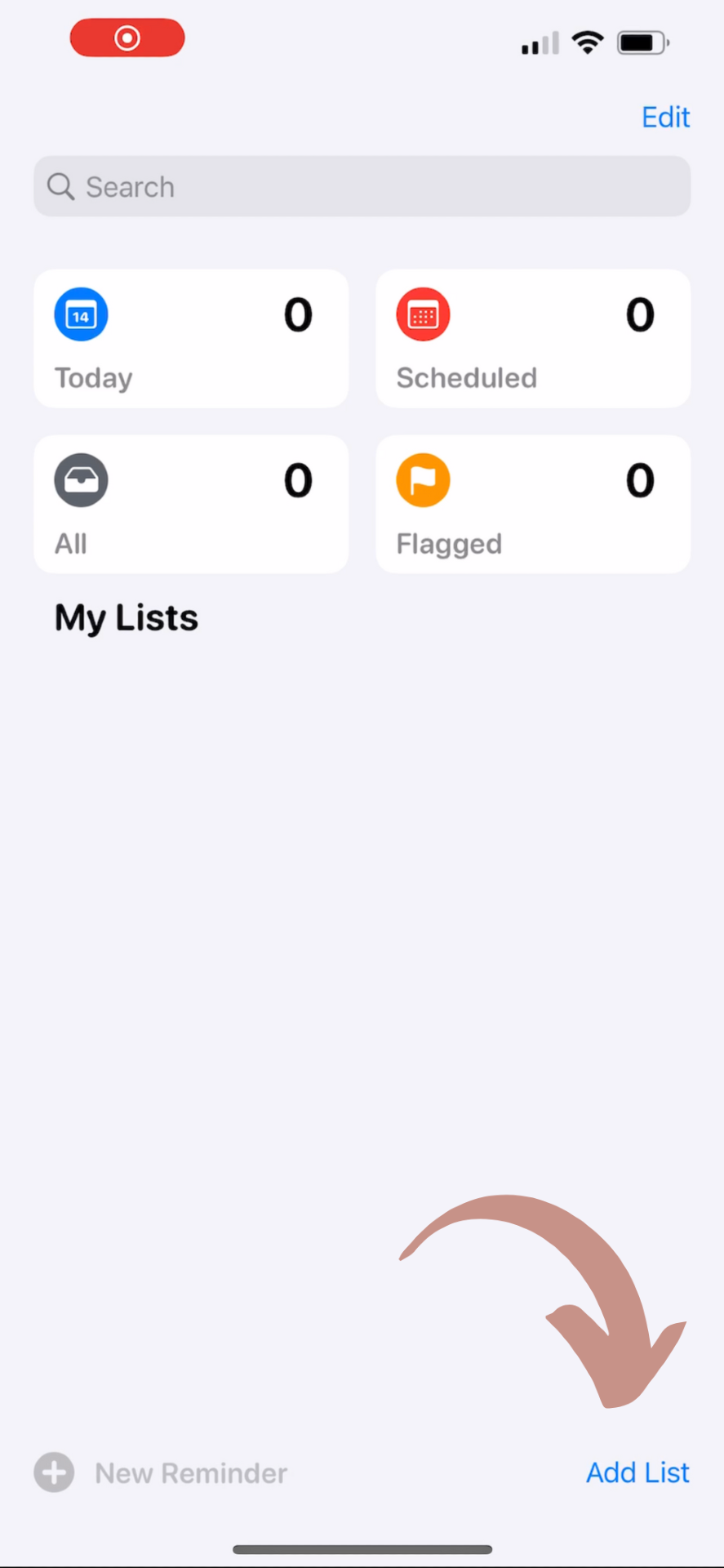
Label List
Call the list "Famtography". You can customize the label with a color & an icon too. I chose pink & a camera!

Add a Reminder to the List
Now we have to add the reminder to the list. Click on "+ New Reminder" at bottom-left of the screen.

Label Reminder & Click "Details"
Label it "Take Photo Prompt" or "Famtography Reminder" then click "Details" so you can set the time, days you want the reminder and add a link!

IMPORTANT: Add this URL
This will be the easiest way for you to reference S.N.A.P. moment examples + quick access to our guide that houses all of our tips & tutorials! From the reminder app, you'll be able to access this with one tap.

Choose Start Date
Make your start date the first Saturday you receive prompts.

Choose the time
What time are you around your family the most? Choose that time.
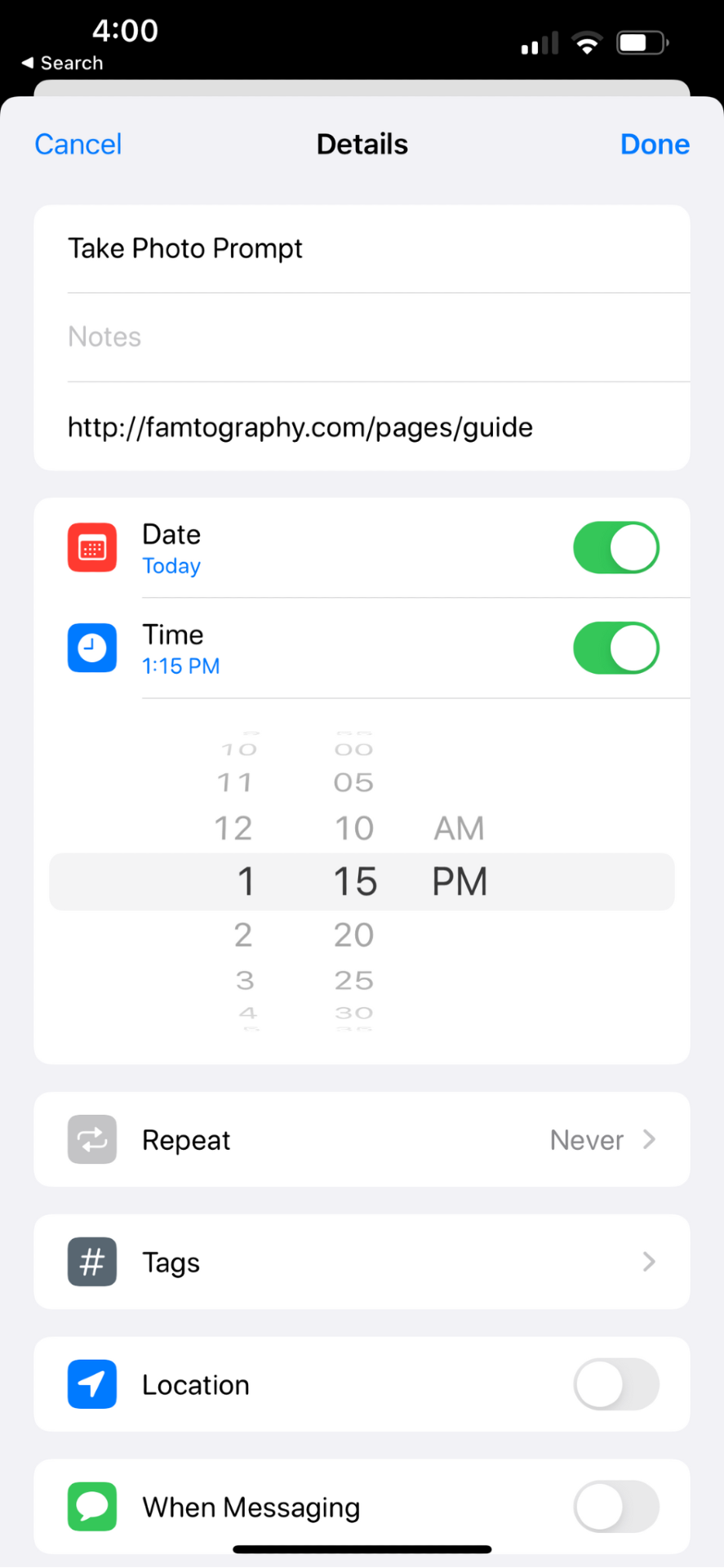
Set Repetition
From the Details page click "Repeat". We send reminders on Saturday, Sunday & Wednesday. But if you spend 90% of your time with your kids on Fridays at 8am, then repeat the reminder for Fridays at that time.
If you're super keen to get this habit going, choose daily. You can also select custom for select days of the week.

Take the photo!
When you get your reminder, take the photo. Reference our text message to see what the prompt is for that week and reference examples. Once you've taken the photo, you can check this off as complete! It will stay on your lock screen until you've marked it as complete in the Reminders app.

Swipe Left to Edit
If you want to make any adjustments to the reminder, just swipe left and click "Details" to make updates.

Add Birthdays, Milestones & Holidays your family celebrates
Set it and forget it....until that moment comes. Taking a few minutes to set up these reminders will guarantee you never miss capturing those big milestones & holidays.
- Add in birthdays and repeat yearly
- Add in birthdays and repeat yearly
- Add in holidays you celebrate
- Add in Mother's Day & Father's Day
- Set up location based reminders for vacations & fun outings (see below)
Here's a link to major holiday dates: https://www.holidayinsights.com/everyday.htm
The reminder appears in the Google Calendar app. When you mark a reminder as done, it’s crossed out.

Set up Location Based Reminders
How to set up:
1. Open the Google Calendar app .
2. In the bottom right, tap Create Reminder.
3. Enter your reminder, or choose a suggestion.
4. Select a date, time, and frequency.
5. In the top right, tap Save.

Android Instructions
How to Create a Reminder
How to set up:
1. Open the Google Calendar app .
2. In the bottom right, tap Create Reminder.
3. Enter your reminder, or choose a suggestion.
4. Select a date, time, and frequency.
5. In the top right, tap Save.

Choosing the right time
What time are you around your family the most? Choose that time.
We send reminders on Saturday, Sunday & Wednesday. But if you spend 90% of your time with your kids on Fridays at 8am for example, then repeat the reminder for Fridays at that time. If you're super keen to get this habit going, choose daily.

Repeat it. Every. Week.

Add Birthdays, Milestones & Holidays your family celebrates
Set it and forget it....until that moment comes. Taking a few minutes to set up these reminders will guarantee you never miss capturing those big milestones & holidays.
- Add in birthdays and repeat yearly
- Add in birthdays and repeat yearly
- Add in holidays you celebrate
- Add in Mother's Day & Father's Day
- Set up location based reminders for vacations & fun outings (see below)
Here's a link to major holiday dates: https://www.holidayinsights.com/everyday.htm

Google Pixel Instructions